Dealing with the "There was an error updating your item"
So you found a grammatical error in your post and you went for the edit option to fix it.
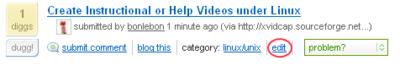 Remember, you have something like 5 min from the moment you posted your story to have access to this option, after that, it goes the way of the Do-Do and your story is casted in stone on digg.
Remember, you have something like 5 min from the moment you posted your story to have access to this option, after that, it goes the way of the Do-Do and your story is casted in stone on digg.After pressing edit you should get access to a screen like follows, write in your corrections in the proper fields.
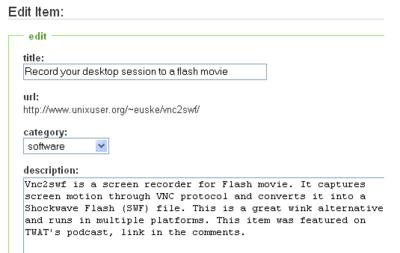
When you got your changes done you press the update button on the bottom left side of the screen:

Then press the confirm button on the bottom left side of the screen:

But you get:
 After cursing your feelings about how frustrating this was, you can hit back on your browser and press the confirm button again, some times is a matter to give the system a chance, MAYBE too many transactions on the database won't give you a "lock" on your story record, so give it a try a couple of times.
After cursing your feelings about how frustrating this was, you can hit back on your browser and press the confirm button again, some times is a matter to give the system a chance, MAYBE too many transactions on the database won't give you a "lock" on your story record, so give it a try a couple of times.When going back and forth doesn't work, you can try changing the category of the story, this can be done as a temporary fix, when it works you go to the edit option one more time and change to your original category, this is weird as you may think but has worked for me.
From
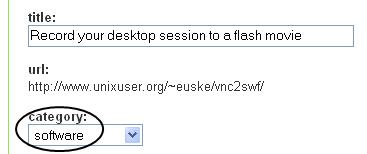
To
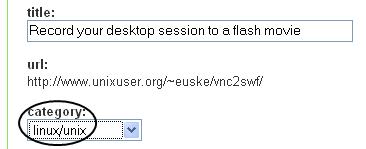
Press update.

Press confirm again.
 And finally you should get:
And finally you should get: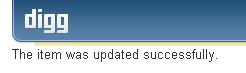 Praise your lord and forgive the programmer and his/her relatives for once.
Praise your lord and forgive the programmer and his/her relatives for once.Changing the URL of your story
You can indeed change the URL your story links to a better link or a non broken one.
Yo go to your submitted stories, press edit, remember this option is available for limited time, seriously.
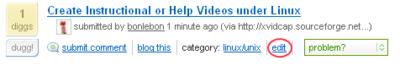 When you are presented with the screen:
When you are presented with the screen: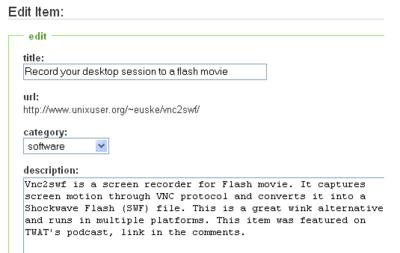 Select all the text in your description and cut it leaving the whole description in blank.
Select all the text in your description and cut it leaving the whole description in blank.
Click update

And voila. access to the URL, change it at pleasure, click update then confirm your changes and off you go.
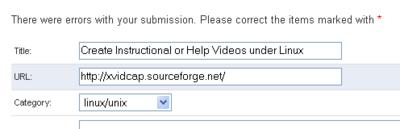


Hope you liked these couple of tricks, if anything shows up my way I'll sure post it here on my blog, thanks to all the digg community and crew. A shout to AlPacino.