All you have to do is to install a font that contains the Chinese symbols, for that download the Bitstream Cyberbit font set, one place you can get it is HERE.
You have to unzip the file and install the font, if you know how to do it in Windows XP skip the installation steps and go to the end of the document.
Follow these simple steps to install the new set of fonts:
Open the control panel, start->control panel and click on Appearance and Themes.
 On the next screen click on the fonts link on the upper left side of the window.
On the next screen click on the fonts link on the upper left side of the window. Next go to the File->Install new font, browse for the location where you unzipped the file, select it and hit OK, let installation finish and you are done.
Next go to the File->Install new font, browse for the location where you unzipped the file, select it and hit OK, let installation finish and you are done.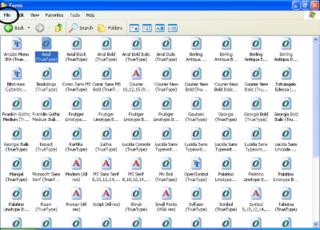
Now go to a page like THIS
See if the Chinese characters display all right, else check in Firefox Tool menu, select options, then press the general icon, click on fonts and colors, select simplified Chinese in the drop down list, it should look like follows, else make the proper adjustments.
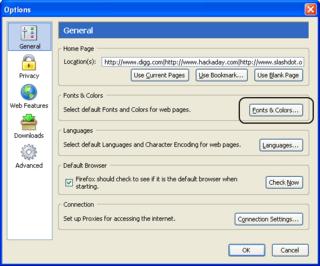
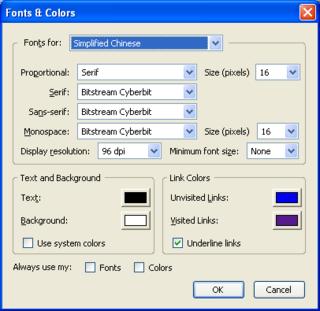
Hope you liked this super mini tutorial. A shout to Darren form Hak.5.